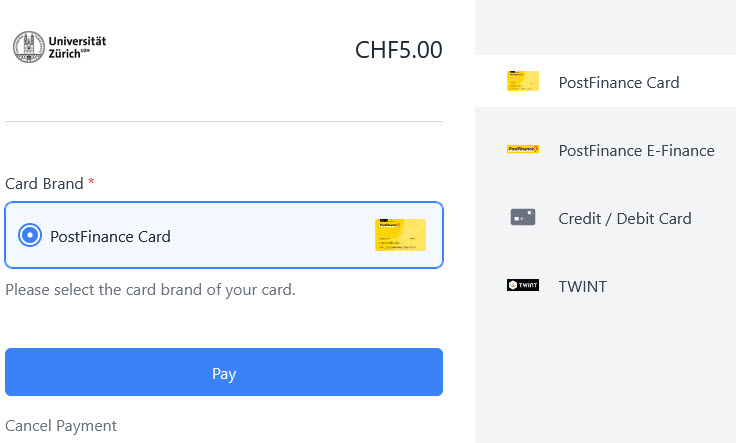UZH Print Plus - Top Up Credit
In order to be able to use the paid UZH Print Plus services, credit must be topped up in advance. The recharging takes place exclusively online via a portal listed below:
Requirements
The use of the credit portal requires an active connection to the UZH network:
- A VPN connection must first be established at home or on the move. Remote Access-VPN
- At the university, simply connect your computer or smartphone to the UZH WLAN.
Users of UZH Print Plus 4Guests can only use the credit portal via the public workstations in the libraries.
Procedure for Topping Up Your Credit
The UZH short name and personal password (Active Directory) are required to log in to the credit portal. The password can be managed in Identity Management.
The following payment options are available:
- PostFinance Card
- PostFinance E-Finance
- Kredit-/Debitkarte
- TWINT
Please note: The credit is managed within the software solution and is not loaded onto the UZH-Card. A possible change of the UZH card therefore has no effect on the credit balance.
1.a Login for Students
To top up and check the current balance, log in using your username and password.
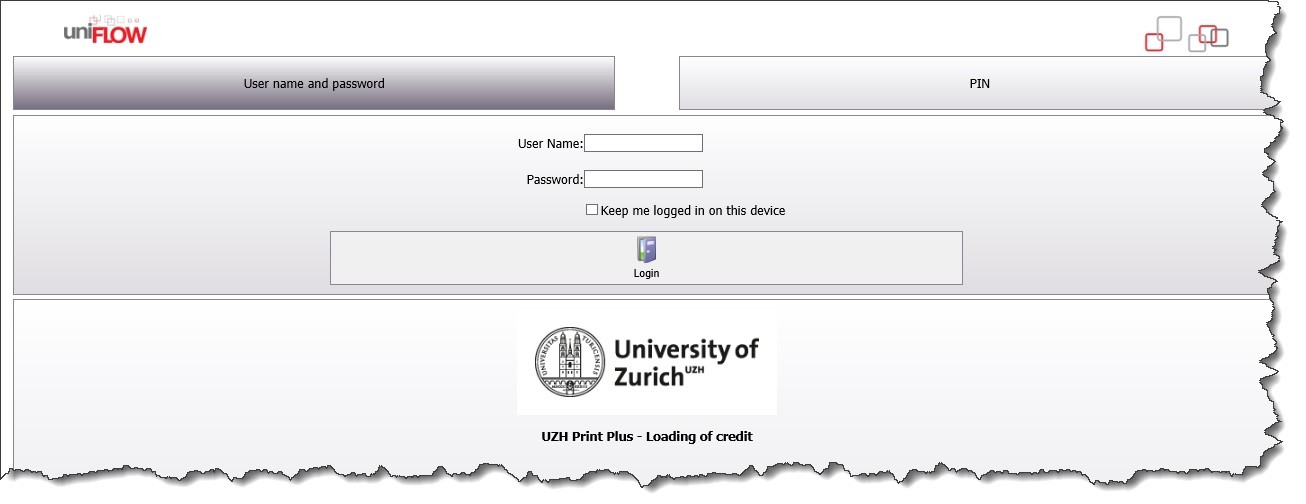
Note: Refunds on transactions via PostFinance are only possible for 12 months. After that time refunds are no longer possible. Balances below CHF 5 will not be refunded. The refund of credits is only available to UZH members.
1.b Login for Guests
To top up and check the current balance, log in using your PIN.
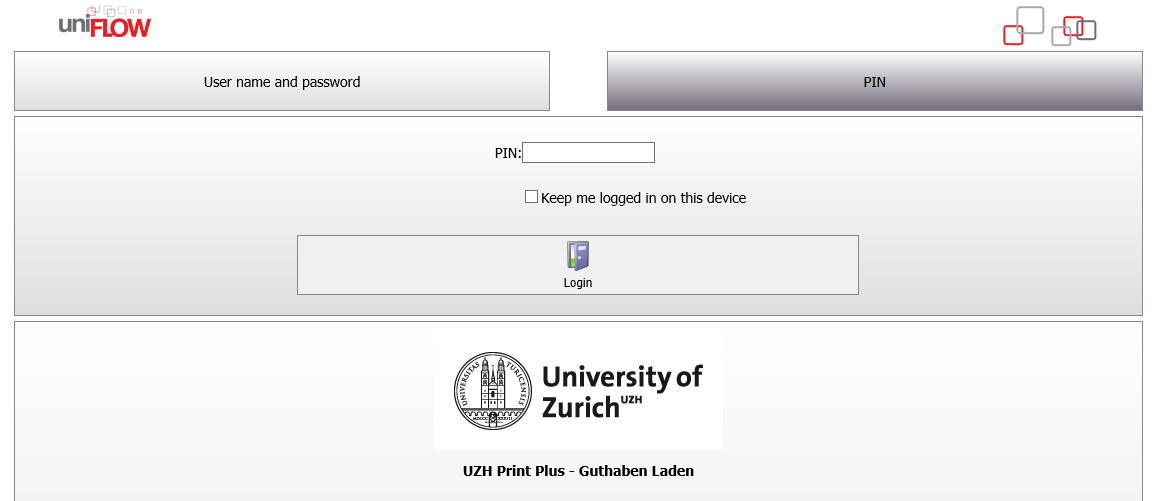
Note: As Print4Guests cards are impersonal accounts, refunds are not possible.
2. Overview of credit balances
After logging in, the current credit balance is visible. You can change the budget by topping it up.
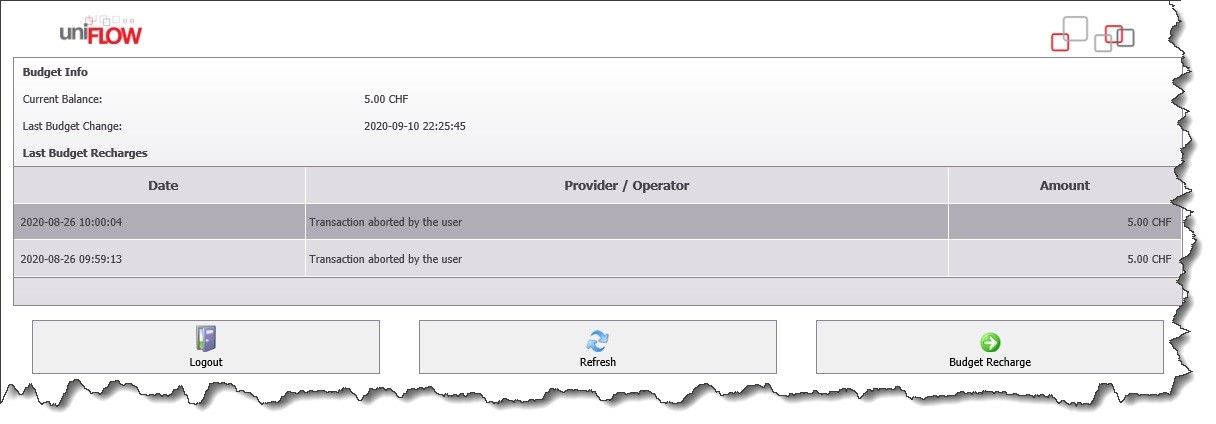
3. Top up credit
The following information is mandatory for loading the credit:
- Desired amount of money in CHF (Minimum top-up amount of CHF 5 and maximum amount of CHF 50 within 24 hours)
- Name (first and last name)
- E-mail address (used for the electronic confirmation of the payment)
- The terms and conditions & privacy policy must be accepted
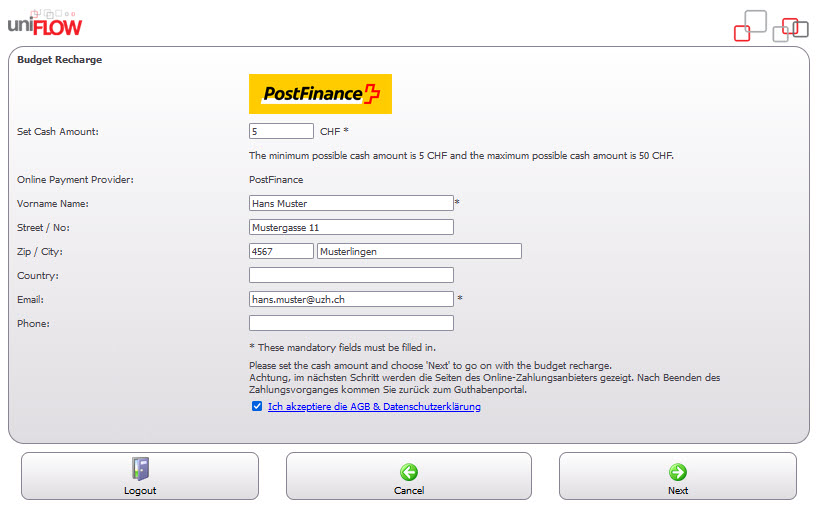
By clicking on Continue, the payment process is initialized.
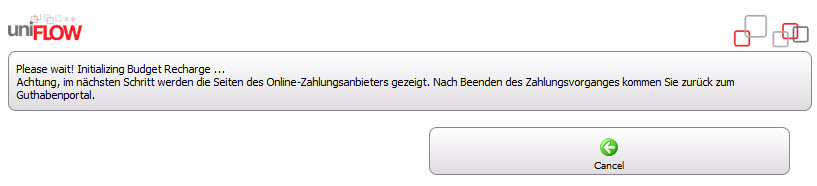
4. Choice of payment method
After initialization, the various payment methods are available for selection. By clicking on the respective logo it is selected. Available are:
- PostFinance Card
- PostFinance E-Finance
- Kredit-/Debitkarte
- TWINT
5. Payment processing
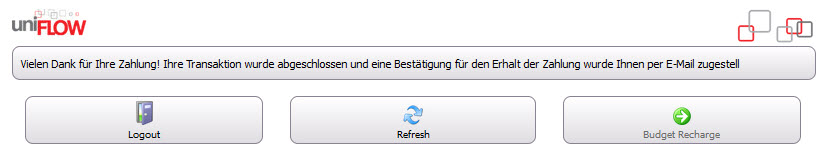
Once the payment has been successfully processed and accepted, you will automatically be taken to the credit portal
Afterwards, you will be redirected back to the credit portal. The confirmation of receipt of payment will be sent to the e-mail address on file.
Important: It may take several seconds before the change is displayed in the credit overview.
6. Updated credit balance
After a few seconds the new credit is also visible in the credit balance. The change is also listed under "Last Budget Recharges"
Transaction failed?
If the message "Transaction invalid" appears after completing a transaction to load credits, please notify us using the appropriate
If a message "Transaction rejected: User '<short name>' has no WS/IG status" appears when loading credits, please send a message to
If the message "Transaction rejected (Budgeting is not enabled for user ‘<shortname>’!" appears, this means that you do not need to load any credit, as billing is carried out via your department cost center.