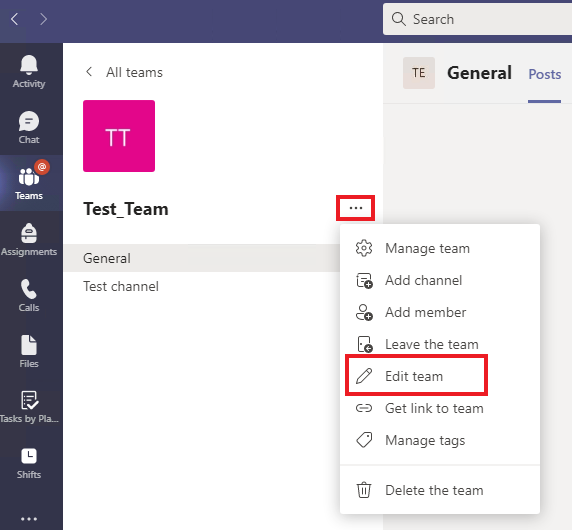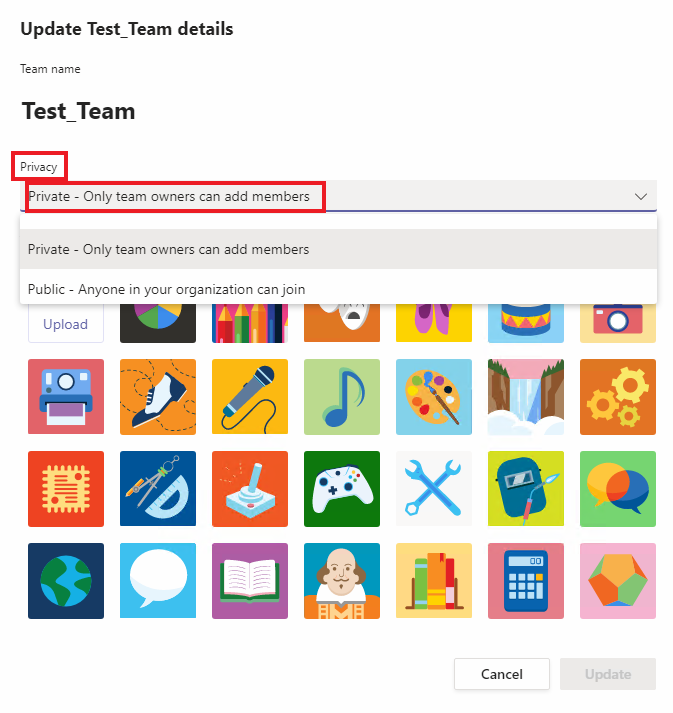Permissions on Teams and Data
By default, a new team is set to "Private - Only team owners can add members". Usually, we recoomend to keep this setting as is. Teams which are set to "Public - Anyone in your organization can join" on the other hand are visible and accessible by each and every UZH Member. This is also true for related data in SharePoint and data on Streams (meeting recordings for instance).
A group is created automatically for every team which controls permissions within Teams, SharePoint, Streams and other connected Microsoft services. If a team is set to public, all roughly 45'000 UZH users have access.
To change privacy settings, navigate to your Team, choose "More options" [⋯] → "Edit team"
Choose your desired setting in the drop down menu under Privacy.
Save your changes by clicking on "Update"